Janus Pro Released: How to Access DeepSeek's Unified Multimodal Model
Shortly after the release of the groundbreaking DeepSeek R1 model, the DeepSeek team is back at it again with a new multimodal challenger.
Their new DeepSeek Janus Pro is a multimodal AI model designed for both text and image processing. It builds on the DeepSeek Janus series by introducing better efficiency, enhanced generation capabilities, and a decoupled architecture for visual understanding and image creation.

This guide covers everything you need to know about DeepSeek Janus Pro 7B, including an overview of its capabilities, comparisons with similar models, and a step-by-step setup guide.
Let's take a look at what DeepSeek has to offer this time.
What We Will Cover
- What is DeepSeek Janus Pro?
- Janus Pro Capabilities and Benchmarks
- Comparison with Similar Models
- Janus Pro 7B Architecture
- How to Use Janus Pro 7B
What is DeepSeek Janus Pro?
Janus Pro is DeepSeek’s latest unified multimodal model, designed to handle both text and image-based tasks efficiently.
Unlike conventional models that separate language processing and image generation into different architectures, Janus Pro 7B adopts a decoupled visual encoding approach. This allows it to excel in image understanding and text-to-image generation while maintaining high performance in text-based tasks.
Janus Pro Capabilities and Benchmarks
| Aspects | Description |
|---|---|
| Model Type | Unified multimodal understanding and generation model |
| Capabilities | • Text generation • Image understanding • Text-to-image generation |
| Size Variants | 1B and 7B parameters |
| Improvements over Janus | • Expanded dataset • Enhanced text-to-image stability • Decoupled visual encoding for better performance |
| Performance Benchmarks | Outperforms DALL-E 3 and Stable Diffusion 3 Medium on benchmarks |
| Availability | • Open-source with a commercial use license (can be installed locally and commercialized) • Available on Hugging Face |
| Hardware Requirements | • 1B model: Consumer-grade GPU • 7B model: High-end GPU with sufficient VRAM (e.g NVIDIA A100) or Apple Silicon Mac with about 18GB of RAM |
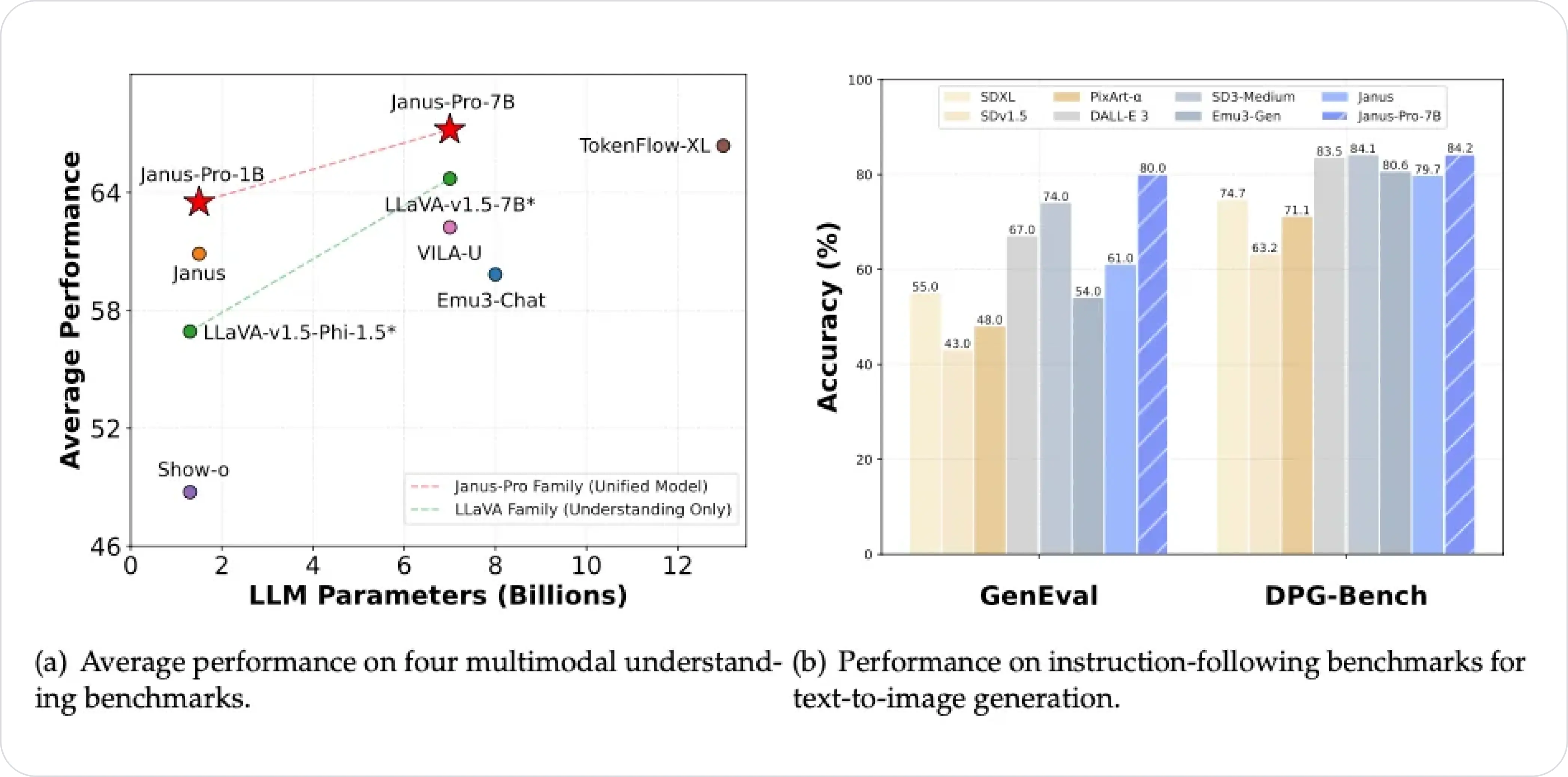
Comparison with Similar Models
Janus Pro 7B is positioned as a competitor to other multimodal models like OpenAI's DALL-E 3, Stable Diffusion 3 Medium, and Gemini 2.0 Flash.
Here's how it stacks up:
| Feature | Janus Pro 7B | DALL-E 3 | Stable Diffusion 3 Medium |
|---|---|---|---|
| Text Generation | ✅ | ❌ | ❌ |
| Image Understanding | ✅ | ✅ | ✅ |
| Text-to-Image Generation | ✅ | ✅ | ✅ |
| Decoupled Visual Encoding | ✅ | ❌ | ❌ |
| Open-Source | ✅ | ❌ | ✅ |
| Benchmark performance (GenEval) | 80% | 67% | 74% |
| Benchmark performance (DPG-bench) | 84.19 | 83.50 | 84.08 |
TL;DR
- Janus Pro 7B is a true multimodal model that excels at both image understanding and text generation.
- It outperforms both DALL-E 3 and Stable Diffusion 3 Medium on GenEval (which tests text-to-image generation capabilities) and DPG (which tests a model’s ability to follow complex image generation prompts) benchmarks.
Janus Pro 7B Architecture
Janus Pro 7B separates visual encoding from generation, improving both performance and flexibility.
Unlike traditional unified models that share a single visual encoder for both understanding and generation, Janus Pro 7B decouples these processes. This eliminates conflicts that typically degrade image generation quality.
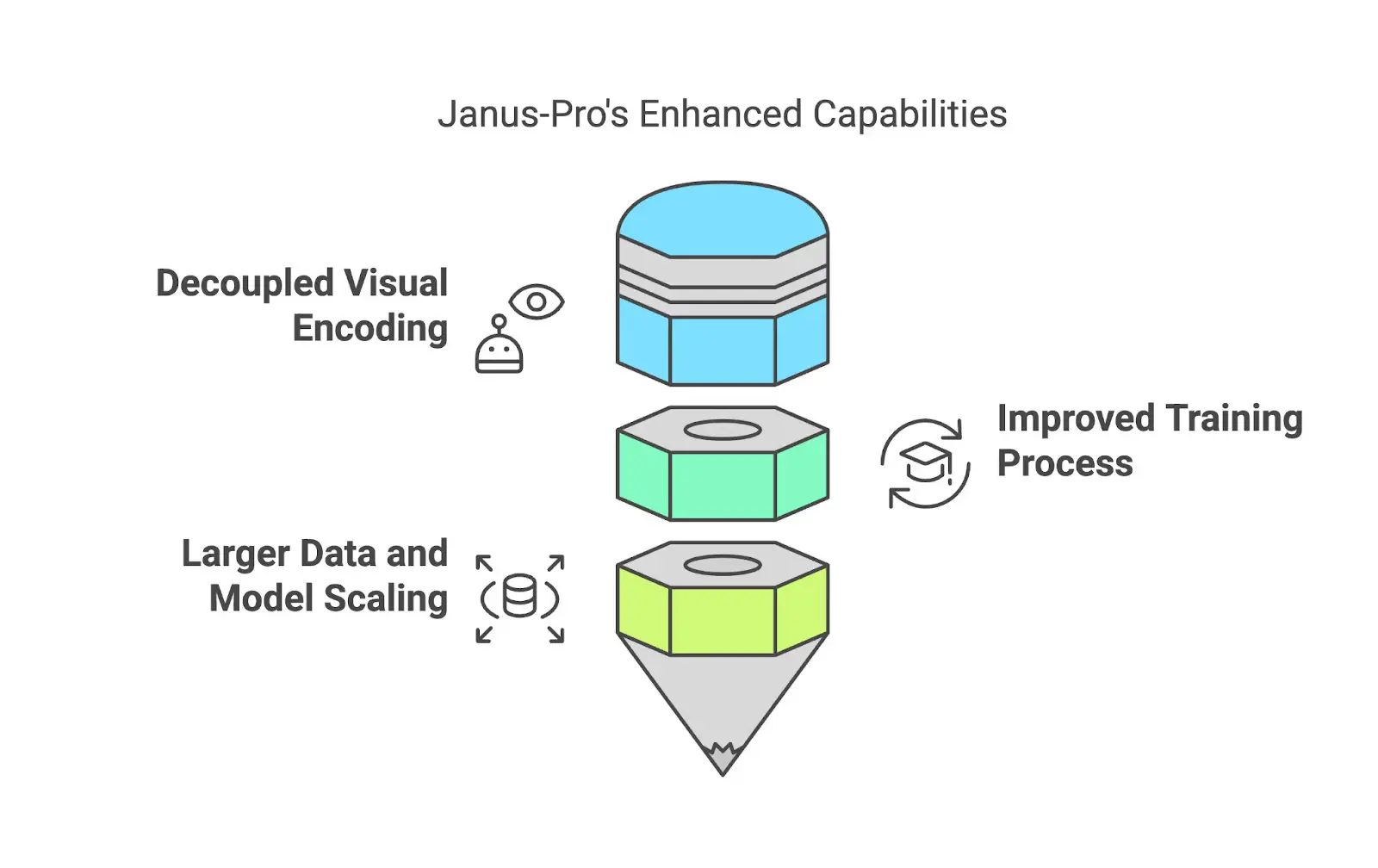
Source: DeepSeek's Janus Pro: Features, DALL-E 3 Comparison & More
The model integrates rectified flow techniques for stable text-to-image conversion while maintaining autoregressive processing for textual tasks. This combination—dubbed Janusflow—results in more coherent text outputs and higher-quality image generations.
How to Access Janus Pro 7B
If you’re looking to use DeepSeek Janus Pro 7B, you have two options: using the Hugging Face demo, or running it locally.
Option 1: Running Janus Pro 7B on Hugging Face
Hugging Face provides an online demo, allowing you to use Janus Pro 7B online without any setup via Hugging Face Spaces.
Option 2: Installing Janus Pro 7B Locally
To run the model locally, follow these steps:
Step 1: Clone the Repository
git clone https://github.com/deepseek-ai/Janus.git
cd Janus
Step 2: Install Dependencies
Ensure you have Python 3.8+ and pip installed. Then run:
pip install -e .[gradio]
Step 3: Run the Gradio Demo Locally
python demo/app_januspro.py
Once complete, access the Gradio interface to interact with Janus Pro 7B.
Read the Janus Pro 7B official documentation for more detailed instructions on installation and usage.
Switch to DeepSeek Models with Helicone ⚡️
Helicone can help you test DeepSeek's performance on your live apps with 0 downtime. Switch and save costs today.
Bottom Line
DeepSeek Janus Pro 7B is an impressive open-source multimodal AI model capable of text generation, image understanding, and text-to-image synthesis.
With strong benchmarks and an open licensing model, it's a solid choice for developers exploring unified multimodal AI applications.
You might find these useful:
- How to safely switch your production apps to DeepSeek
- DeepSeek V3 Release: New Open-Source MoE Model
- Top 10 LLM API Providers in 2025
Questions or feedback?
Are the information out of date? Please raise an issue or contact us, we'd love to hear from you!